



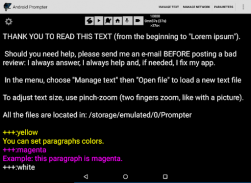
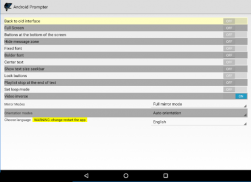
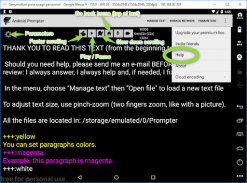



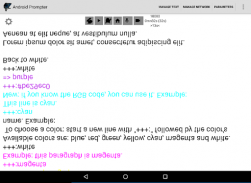
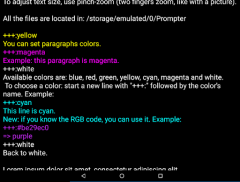


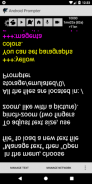


Android Prompter

Android Prompter의 설명
The first and most downloaded free Android prompter, ideal for tablet sized devices!
Intuitive, mirror mode, Ads-free, full screen mode, etc.
Is able to read plain text files (.txt), but you can also edit your text directly in the prompter (Manage text / Edit text), or copy/paste text from applications able to read other text formats.
Remote control through Bluetooth available. WARNING: Two devices needed, so you'll have to buy the Bluetooth option twice (reading the comments, it don't seems obvious to everyone....)
WARNING (bis): If you chose two different screen sized devices, it's obvious that the displayed text won't be the same.
Choose your text file (".txt"), characters size, scroll speed rate, white chars on black background or black on white...
And all you'll need will be to look as confident as TV journalists ;-)
Want to help translate in your language? Connect tu www.monacodevdroid.com (thanks!)첫 번째 및 가장 다운로드 무료 안드로이드 프롬프터, 태블릿 크기의 장치에 적합!
등 직관적, 미러 모드, 광고없는, 전체 화면 모드,
(텍스트 / 텍스트 편집 관리), 또는 다른 텍스트 형식을 읽을 수있는 응용 프로그램에서 복사 / 붙여 넣기 텍스트 일반 텍스트 파일 (. TXT)를 읽을 수 있지만, 당신은 또한 프롬에 직접 텍스트를 편집 할 수 있습니다.
사용 가능한 블루투스를 통해 원격 제어 할 수 있습니다. 경고 : 두 개의 장치가 필요합니다, 그래서 당신은 두 번 블루투스 옵션을 구입해야합니다 (주석을 읽고, 그것은 .... 모든 사람에게 분명한 것 같습니다하지 않습니다)
(비스) 경고 : 당신이 두 개의 서로 다른 화면 크기의 장치를 선택하면 표시되는 텍스트가 동일하지 않을 것이라는 점을 명백하다.
( "TXT.") 텍스트 파일을 선택, 문자의 크기, 스크롤 속도 비율, 검은 색 또는 흰색에 검은 색에 흰색 문자 ...
그리고 당신이 필요한 것은 TV 기자로 확신으로 볼 수 있습니다 ;-)
당신의 언어로 번역하는 데 도움을 원하십니까? 연결 TU www.monacodevdroid.com (thanks!)

























